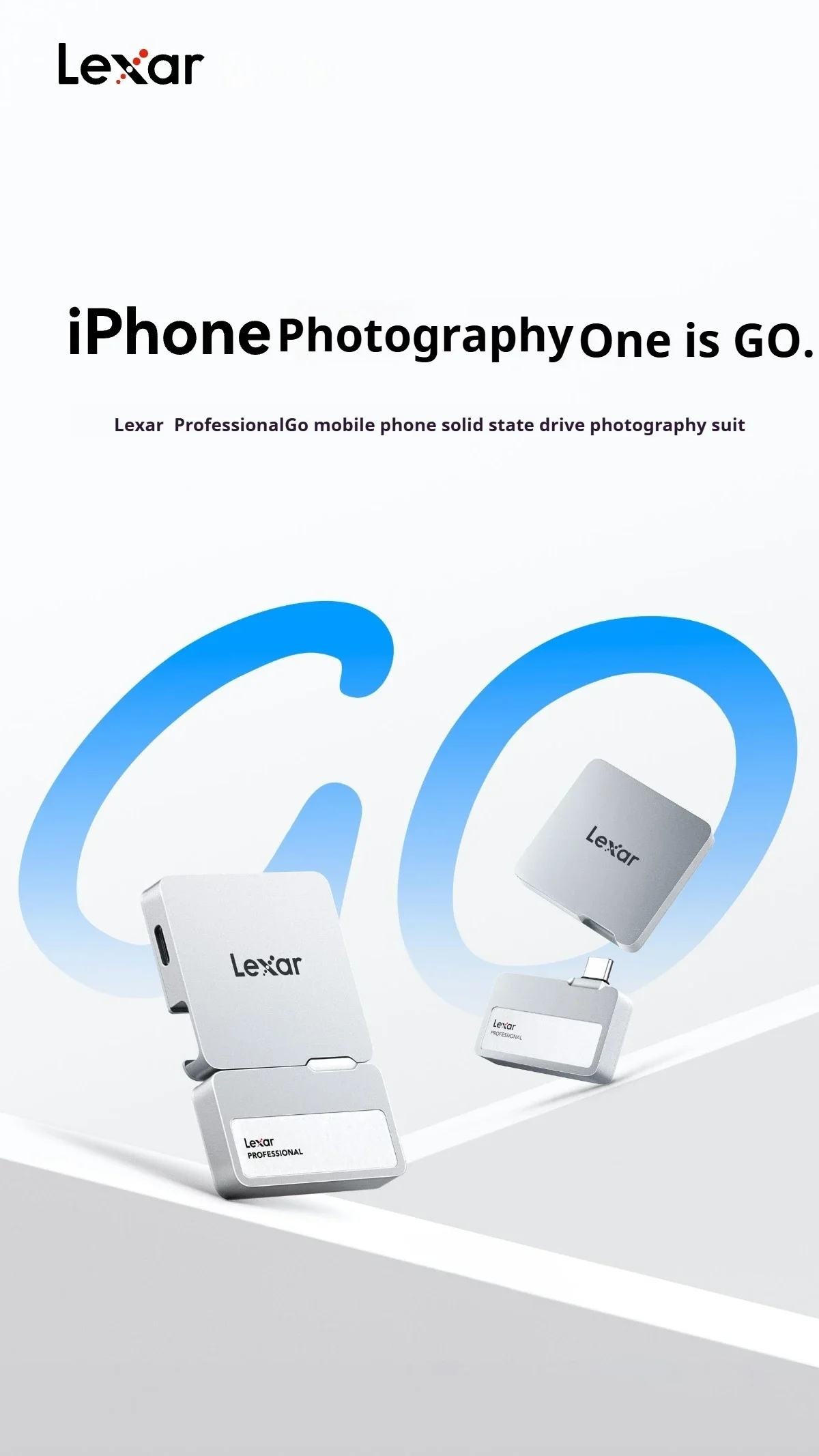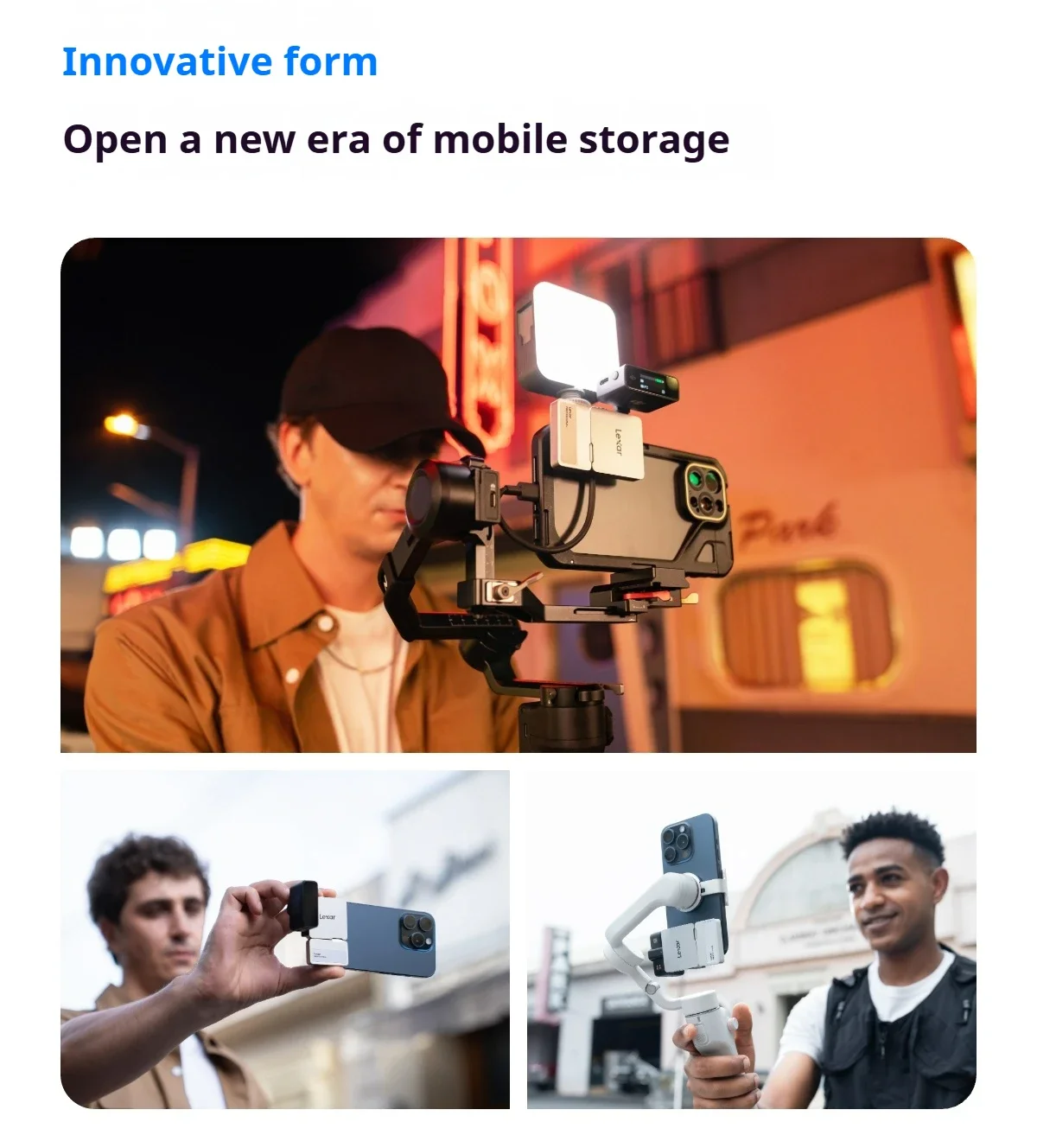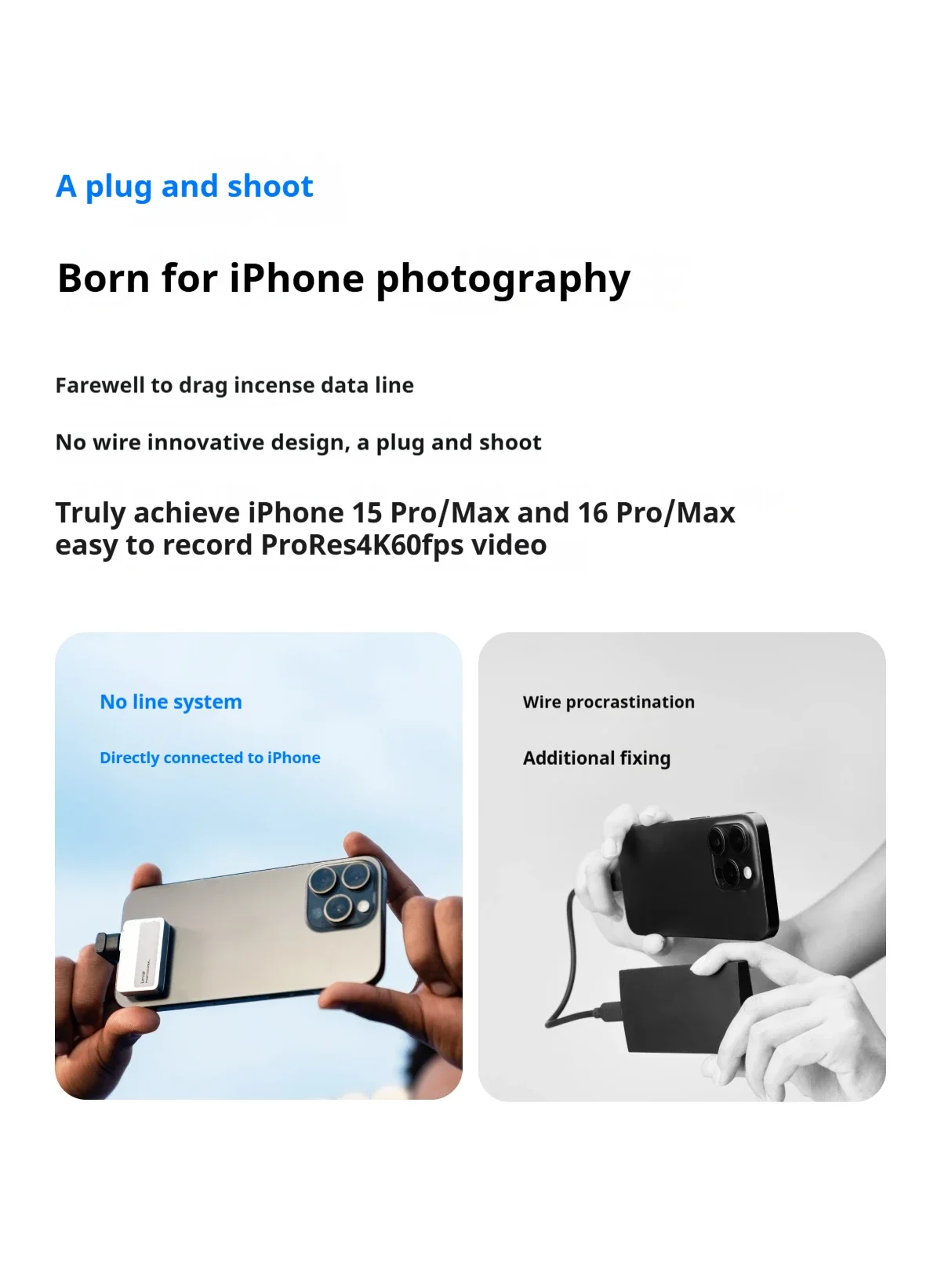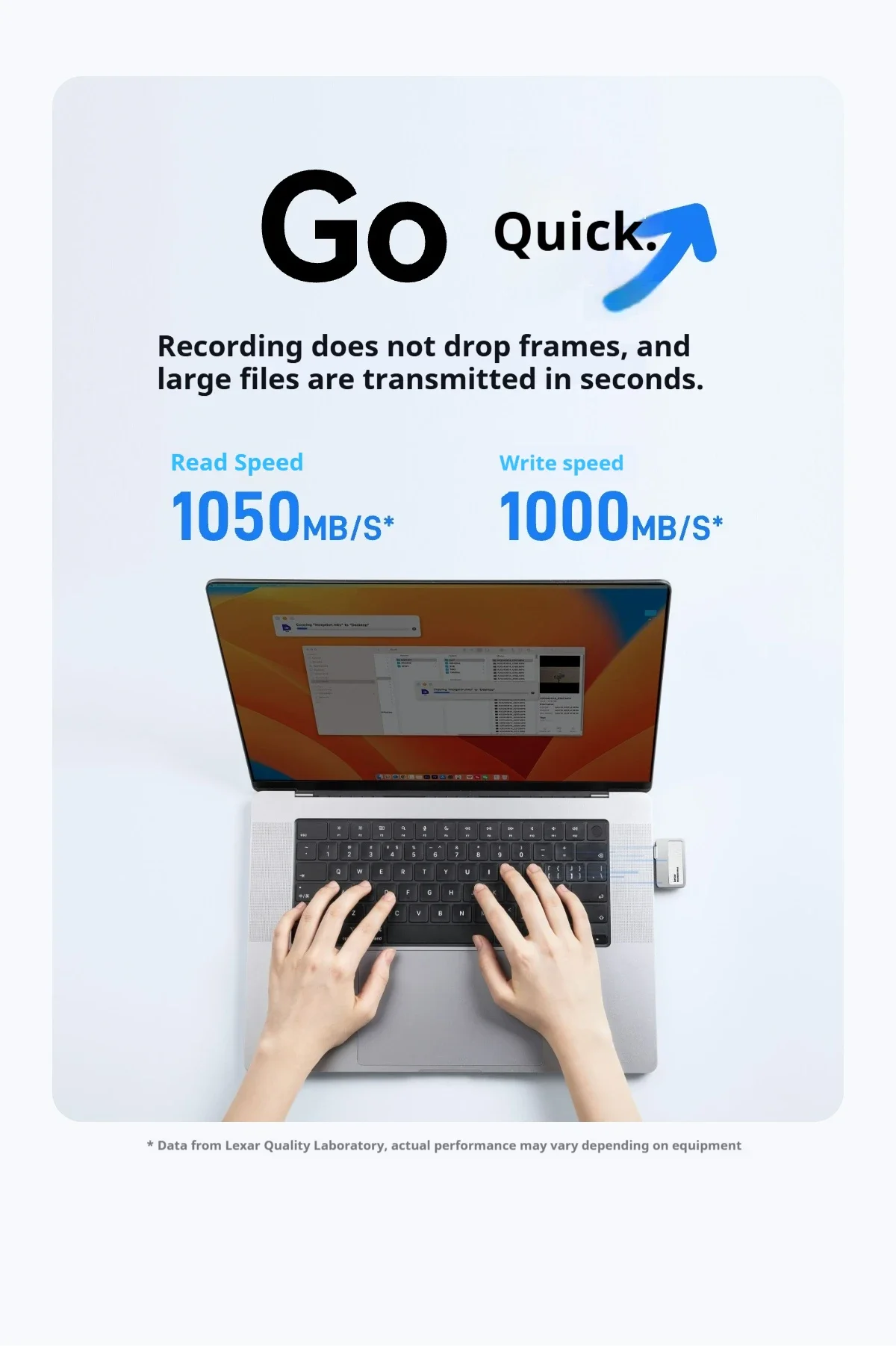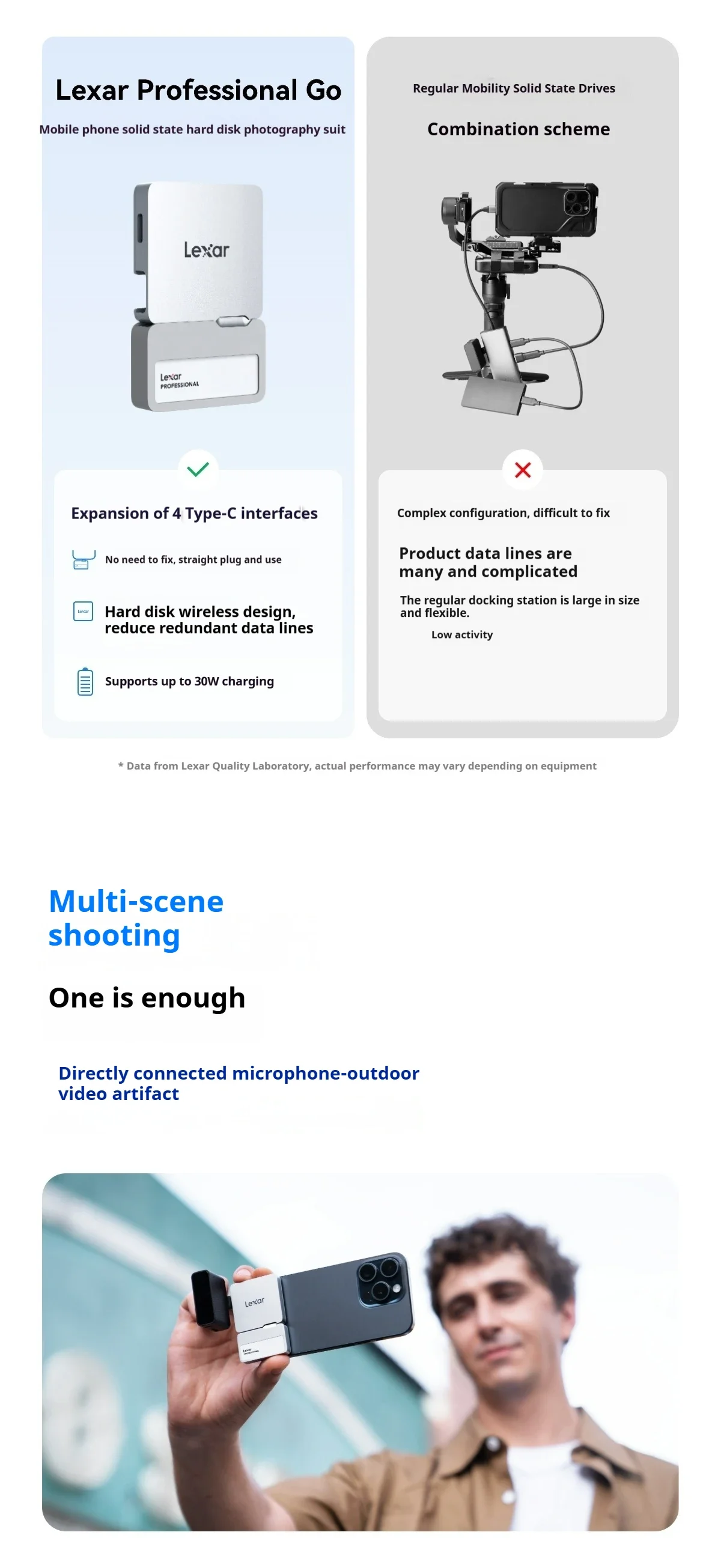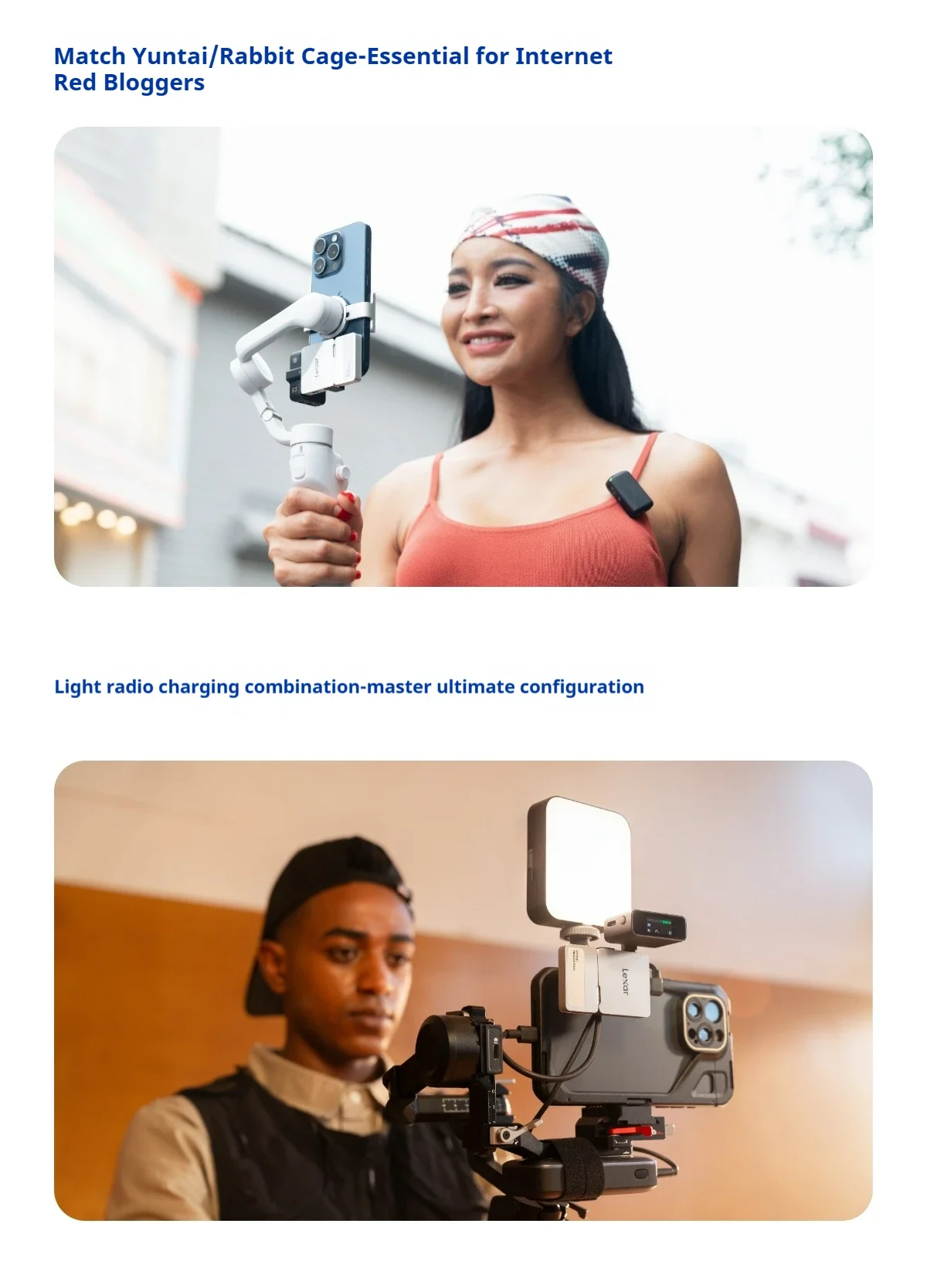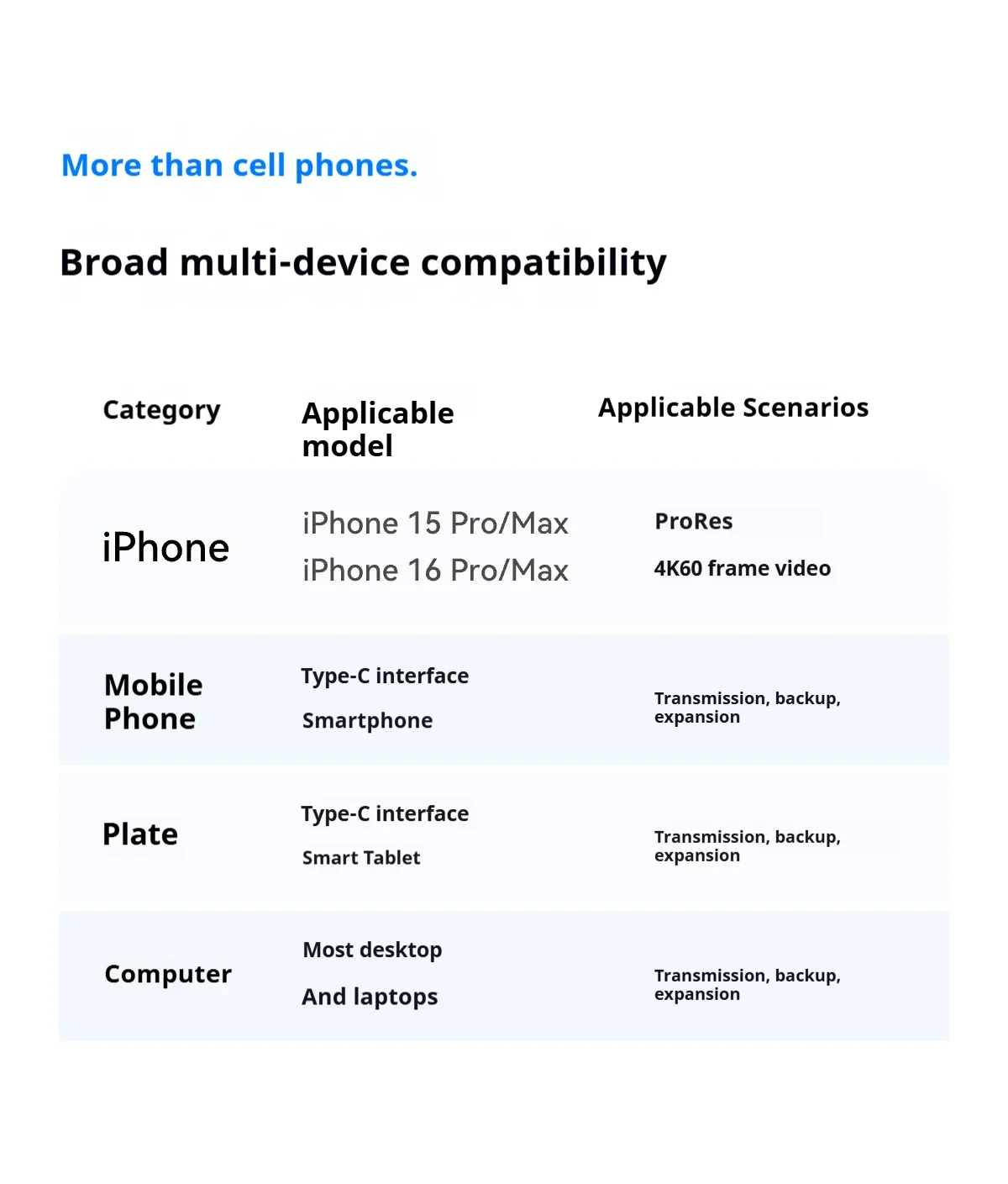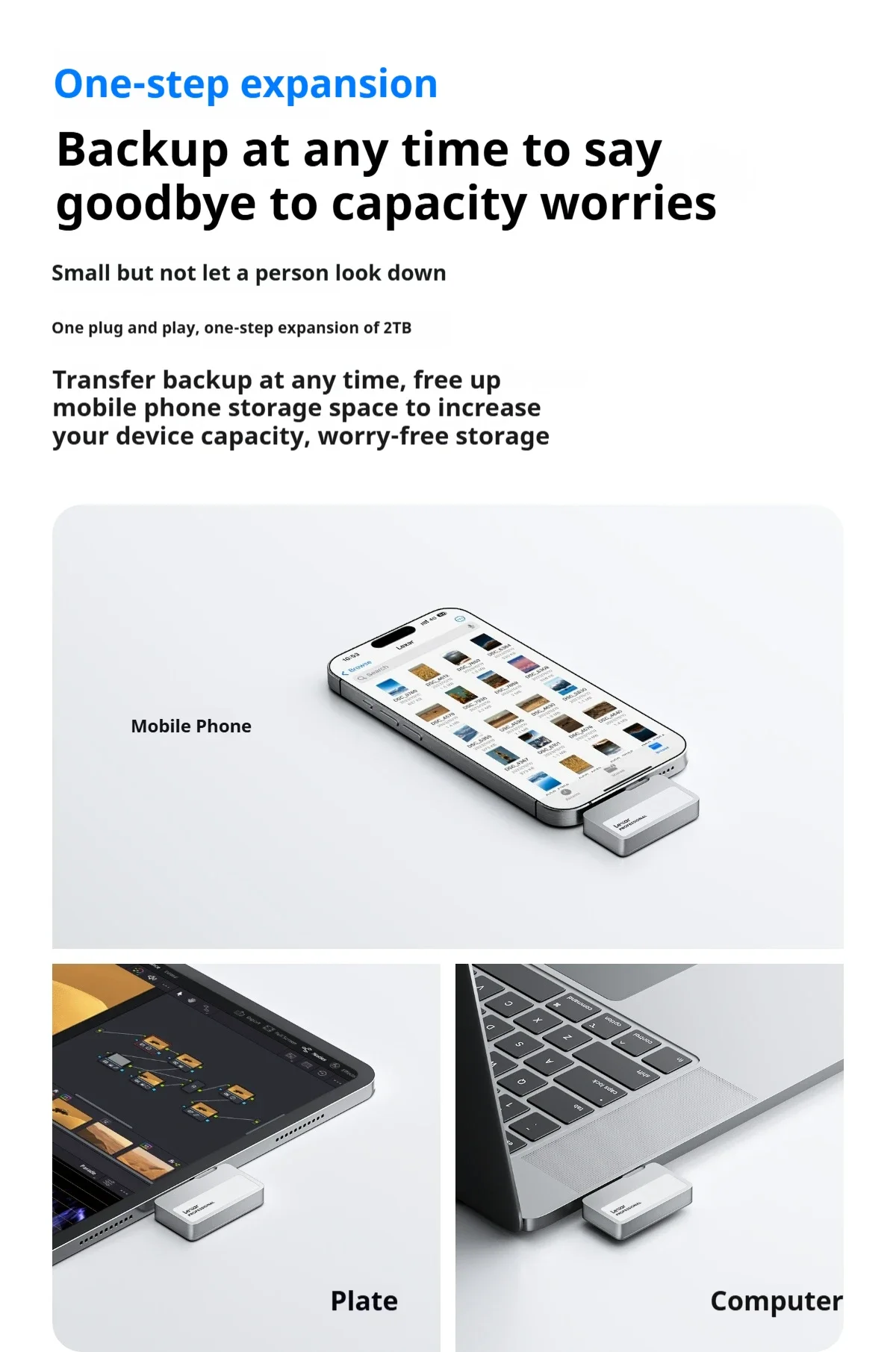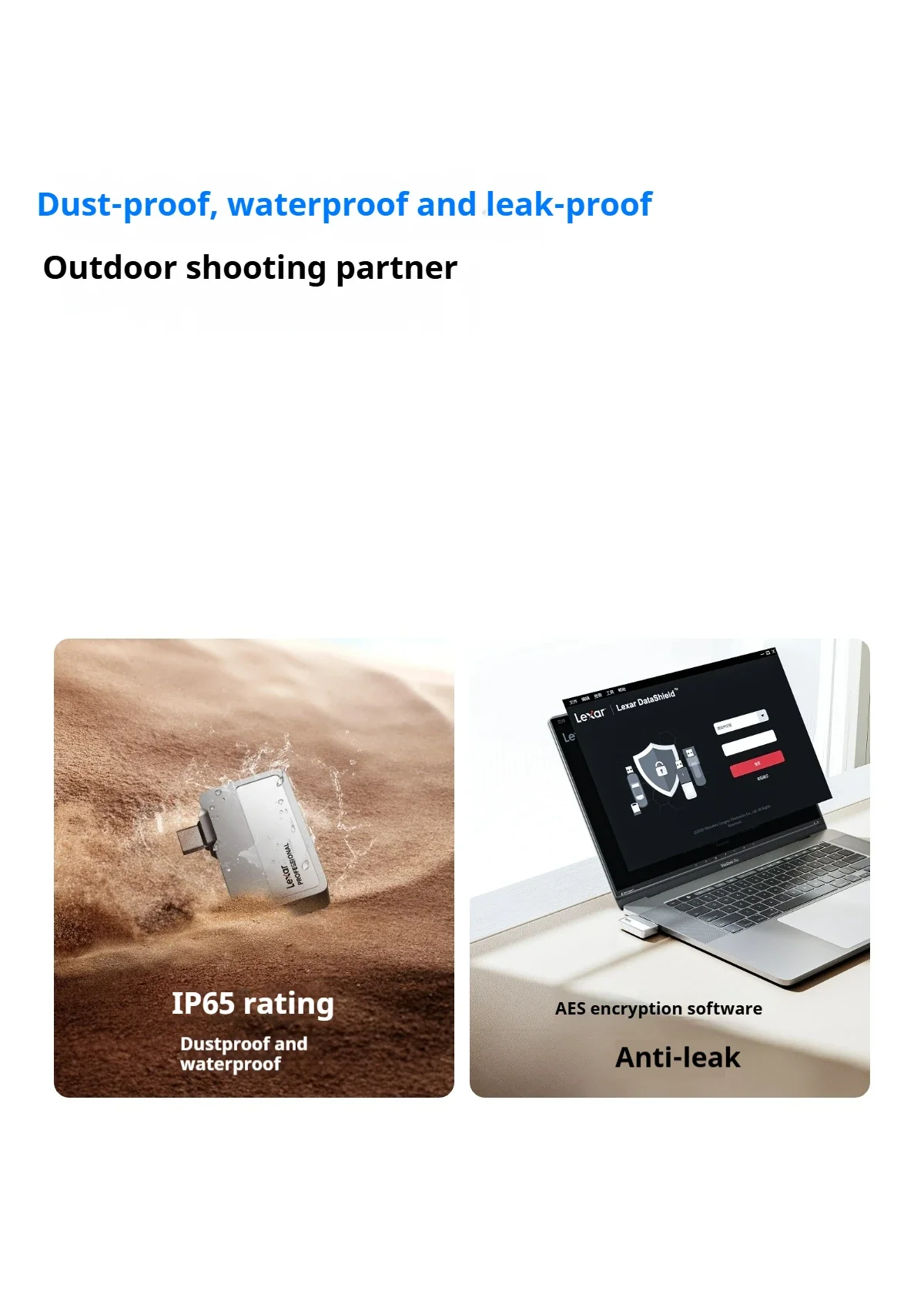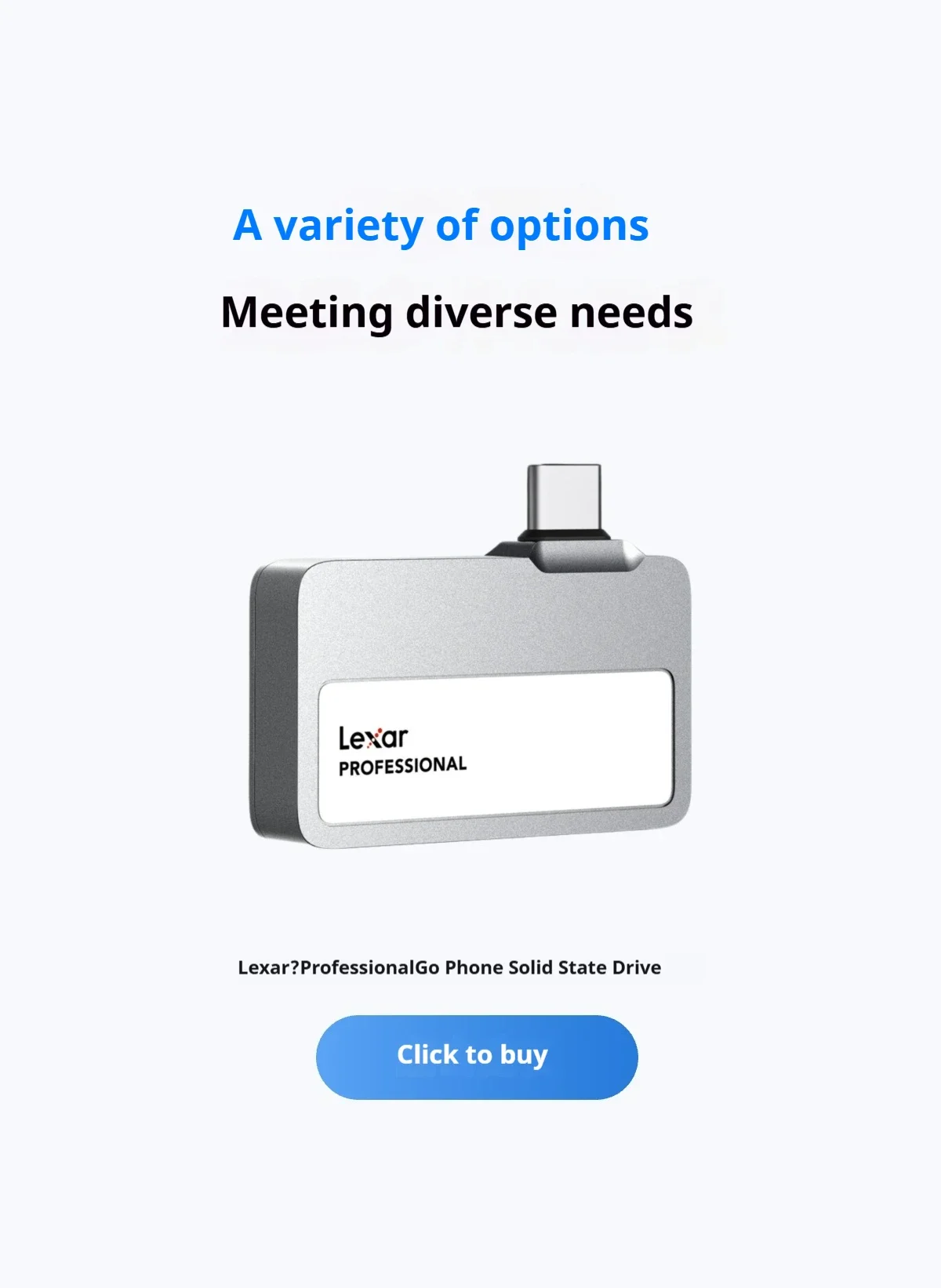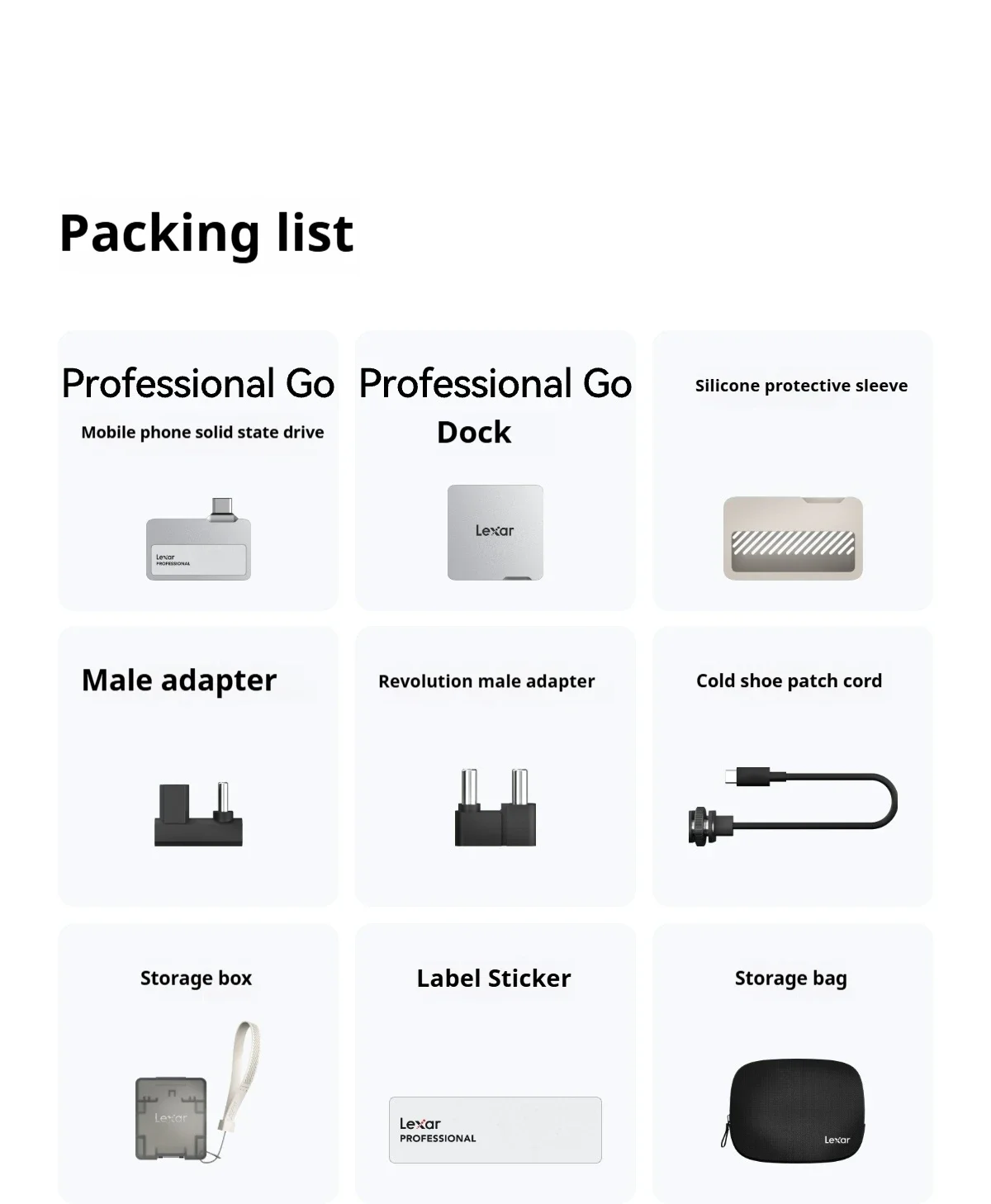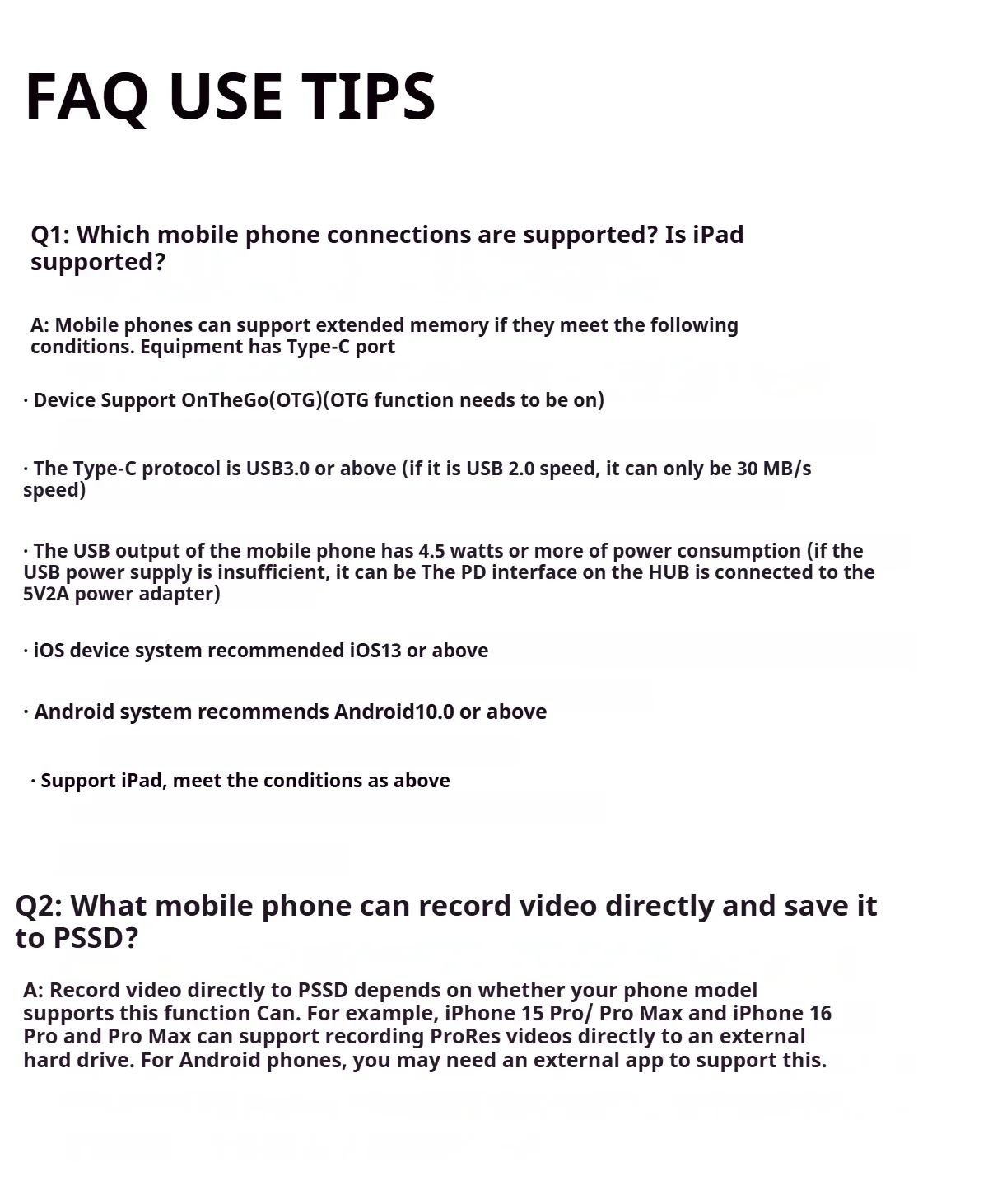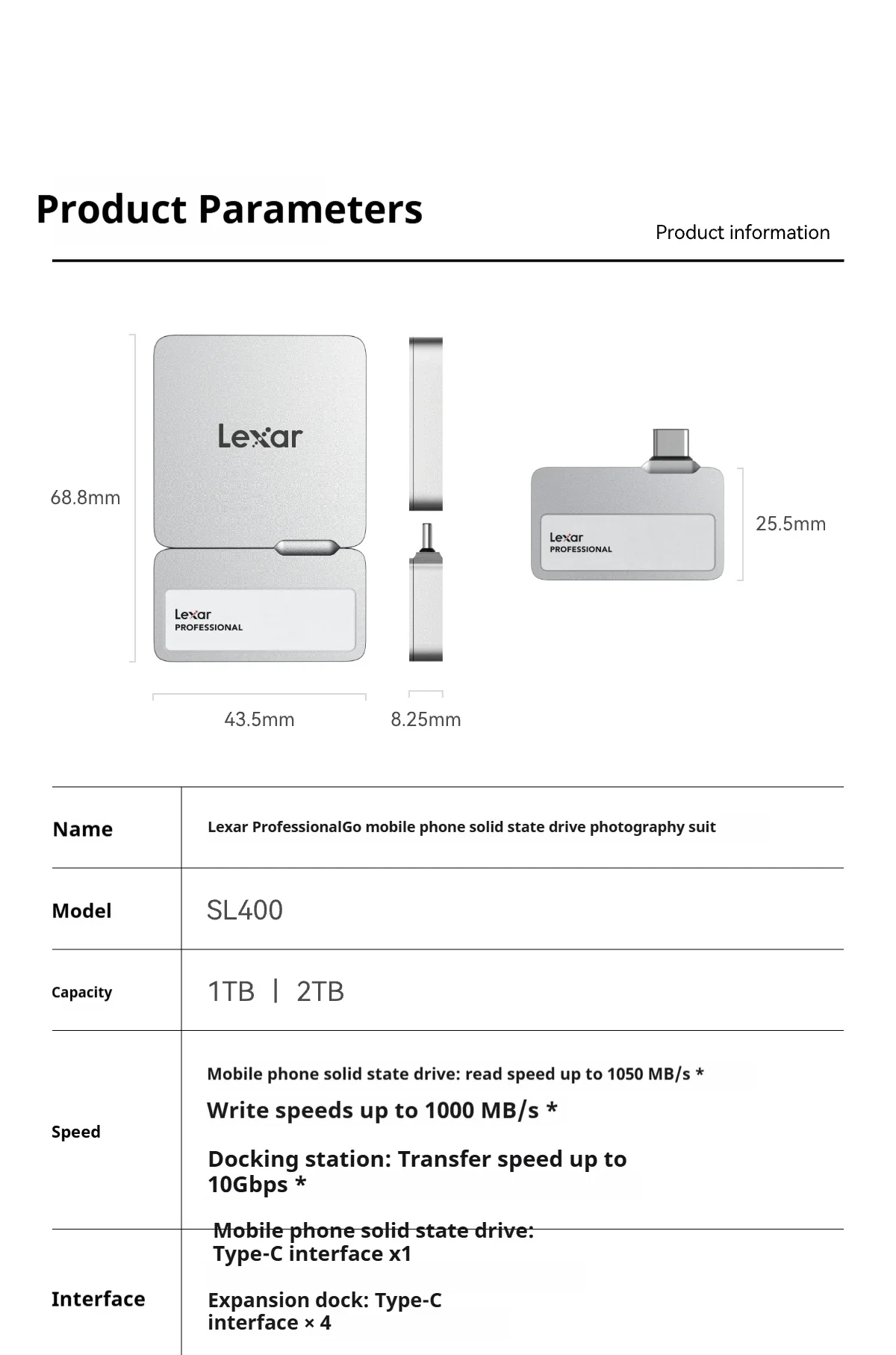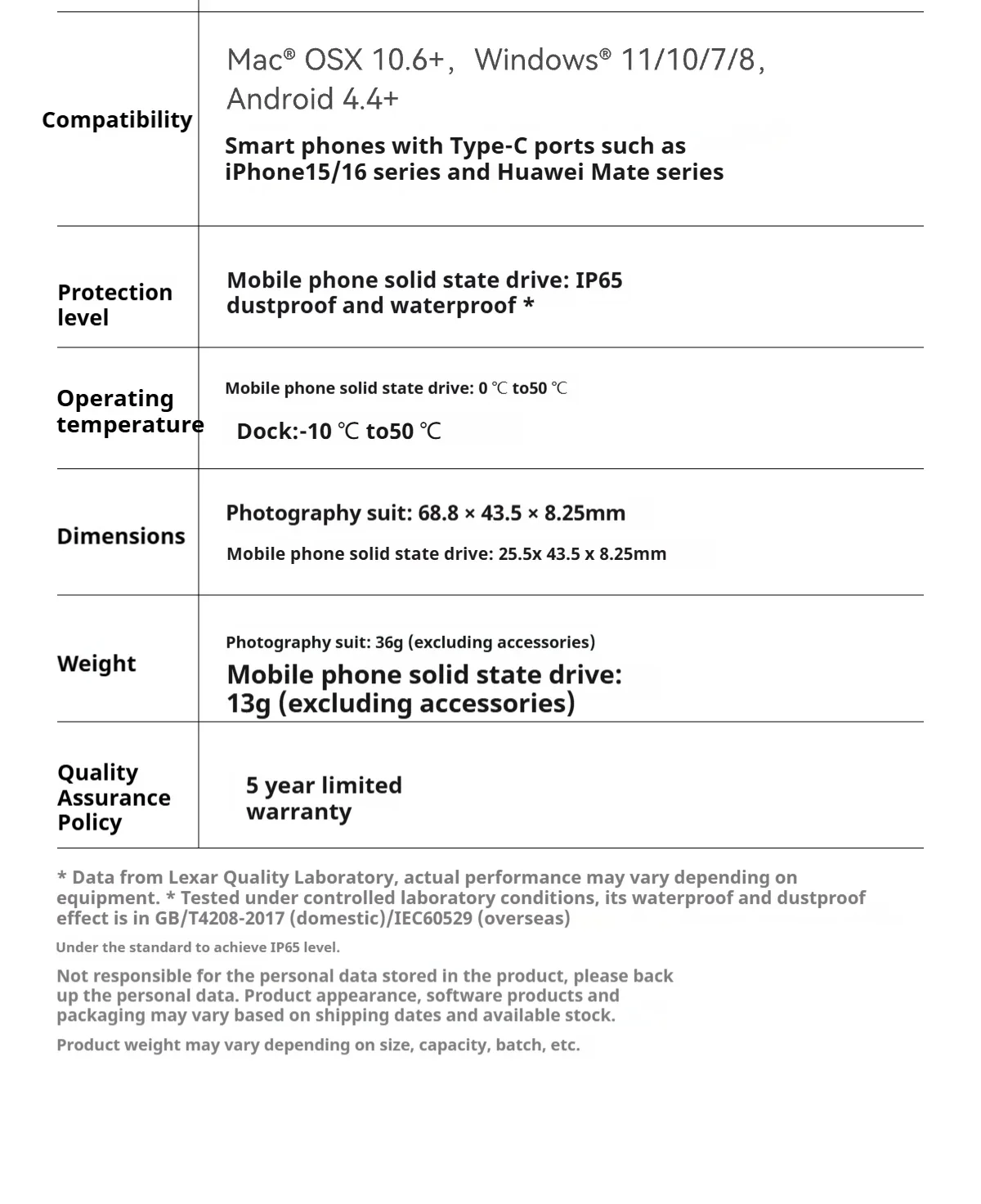Lexar Professional Go Mobile Portable SSD Type-C USB3.2 External Storage 1TB/2TB with Hub High-Speed 1050MB/s for Mobile Devices
Was: $378.87
Now:
$365.94
Sale
Name: Lexar® ProfessionalGo Cell Phone SSD Photography Kit
Model: SL400
Capacity: 1TB|2TB
Speed:
Cell Phone SSD:Read speeds up to 1050MB/s*Write speeds up to 1000MB/s*
Docking Station: Transfer speeds up to 10Gbps
Interface:
Mobile SSD:Type-C port x1 Docking station:Type-C port x4
Compatibility: Mac® OSX 10.6+, Windows® 11/10/7/8Android 4.4+ Compatible with iPhone 15/16 series, Huawei Mate series and other Type-C smartphones.
Protection level: Mobile phone SSD:IP65 Dust and waterproof.
Operating Temperature: Mobile SSD:0℃℃ to 50C Docking Station:-10℃℃ to 50℃℃.
Dimensions:Camera Kit:68.8x43.5x8.25mmPhone SSD:25.5 x43.5x8.25mm
Weight:Photography kit:36g(not including accessories)Phone SSD:13g(not including accessories)
Warranty Policy:5 years limited warranty
Q1:Which cell phones are supported? Does it support iPad?
A:Cell phones can support memory expansion if they meet the following conditions. The device has a Type-C port
-The device supports On The Go (OTG) (OTG function needs to be enabled) and the Type-C protocol is USB3.0 or above (if it is USB 2.0, the speed can only be 30MB/s).
-The USB output of the phone has a power consumption of 4.5 watts or more (if the USB power supply is insufficient, you can connect a 5V2A power adapter to the PD connector on the HUB).
-iOS 13 or above is recommended for iOS devices. Android 10.0 or above is recommended for Android devices.
-Support iPad, meet the conditions as above.
Q2:What kind of cell phone can record video directly to PSSD?
A:Recording video directly to PSSD depends on whether your phone model supports this feature. For example, iPhone 15 Pro/ Pro Max and iPhone 16 Pro and Pro Max can support recording ProRes videos directly to external hard disk. For Android phones, you may need an external APP to support this.
Q3:How to connect my cell phone with single PSSD and how to connect my cell phone with docking station?
A:Below are 3 ways to connect iPhone 15 Pro or above, other Type-C interface cell phones can also refer to
Single PSSD:] Insert the USBType-C male connector of the PSSD directly to connect your phone. ② Single PSSD+Male-to-female adapter.
③ PSSD+Docking Station+Male-to-Male Adaptor: If you need to access two PSSDs or camera accessories such as a microphone, you can use this way. the PSSD connects to the docking station; the upstream port connects to the male-to-male adaptor, then connects to the cell phone: the top PD port connects to the power adapter or camera accessory; and the remaining Type-C ports connects to the camera accessory.
Model: SL400
Capacity: 1TB|2TB
Speed:
Cell Phone SSD:Read speeds up to 1050MB/s*Write speeds up to 1000MB/s*
Docking Station: Transfer speeds up to 10Gbps
Interface:
Mobile SSD:Type-C port x1 Docking station:Type-C port x4
Compatibility: Mac® OSX 10.6+, Windows® 11/10/7/8Android 4.4+ Compatible with iPhone 15/16 series, Huawei Mate series and other Type-C smartphones.
Protection level: Mobile phone SSD:IP65 Dust and waterproof.
Operating Temperature: Mobile SSD:0℃℃ to 50C Docking Station:-10℃℃ to 50℃℃.
Dimensions:Camera Kit:68.8x43.5x8.25mmPhone SSD:25.5 x43.5x8.25mm
Weight:Photography kit:36g(not including accessories)Phone SSD:13g(not including accessories)
Warranty Policy:5 years limited warranty
Q1:Which cell phones are supported? Does it support iPad?
A:Cell phones can support memory expansion if they meet the following conditions. The device has a Type-C port
-The device supports On The Go (OTG) (OTG function needs to be enabled) and the Type-C protocol is USB3.0 or above (if it is USB 2.0, the speed can only be 30MB/s).
-The USB output of the phone has a power consumption of 4.5 watts or more (if the USB power supply is insufficient, you can connect a 5V2A power adapter to the PD connector on the HUB).
-iOS 13 or above is recommended for iOS devices. Android 10.0 or above is recommended for Android devices.
-Support iPad, meet the conditions as above.
Q2:What kind of cell phone can record video directly to PSSD?
A:Recording video directly to PSSD depends on whether your phone model supports this feature. For example, iPhone 15 Pro/ Pro Max and iPhone 16 Pro and Pro Max can support recording ProRes videos directly to external hard disk. For Android phones, you may need an external APP to support this.
Q3:How to connect my cell phone with single PSSD and how to connect my cell phone with docking station?
A:Below are 3 ways to connect iPhone 15 Pro or above, other Type-C interface cell phones can also refer to
Single PSSD:] Insert the USBType-C male connector of the PSSD directly to connect your phone. ② Single PSSD+Male-to-female adapter.
③ PSSD+Docking Station+Male-to-Male Adaptor: If you need to access two PSSDs or camera accessories such as a microphone, you can use this way. the PSSD connects to the docking station; the upstream port connects to the male-to-male adaptor, then connects to the cell phone: the top PD port connects to the power adapter or camera accessory; and the remaining Type-C ports connects to the camera accessory.