Bluetooth Mini Tracking Device for Apple Find My APP Smart Tag Kid Pet Car GPS Lost Tracker Anti-Lost Alarm Reminder Positioner
Requires Apple iOS device - not compatible with Android
?ForApple Find My Integration —— Seamlessly connects to Apple's global network using millions of iOS devices to locate your items worldwide
?200ft Bluetooth Range—— Find nearby items within 60m using Find My app or Siri, with loud 90-100dB speaker beeps
?Global Tracking—— Track items anywhere using Apple's Find My network, even when out of Bluetooth range
?Left-Behind Alerts—— Instant notifications when you leave tagged items behind (no subscription fees)
?Replaceable Battery & Waterproof—— IP67-rated waterproof design with 1-year CR2032 battery that's easy to replace
?️Product Name:For Apple Find My Bluetooth Tracker
?Product Dimension(mm):38.2mm × 32.8 mm × 6.8 mm
?Product Dimension(in):1.5 in × 0.27 in × 0.27 in
?Colors: White, Black
?Material: Premium plastic with IP67 waterproof rating
?Compatibility:For Apple iOS devices only (iPhone, iPad)
?️Applications: Keys, wallets, bags, luggage, pets, kids items
? 1/2 PCS × For Apple Find My Tracker
? 1/2 PCS × CR2032 Battery (pre-installed)
? 1/2 PCS × Quick Start Guide
?️1/2 PCS × Lanyard
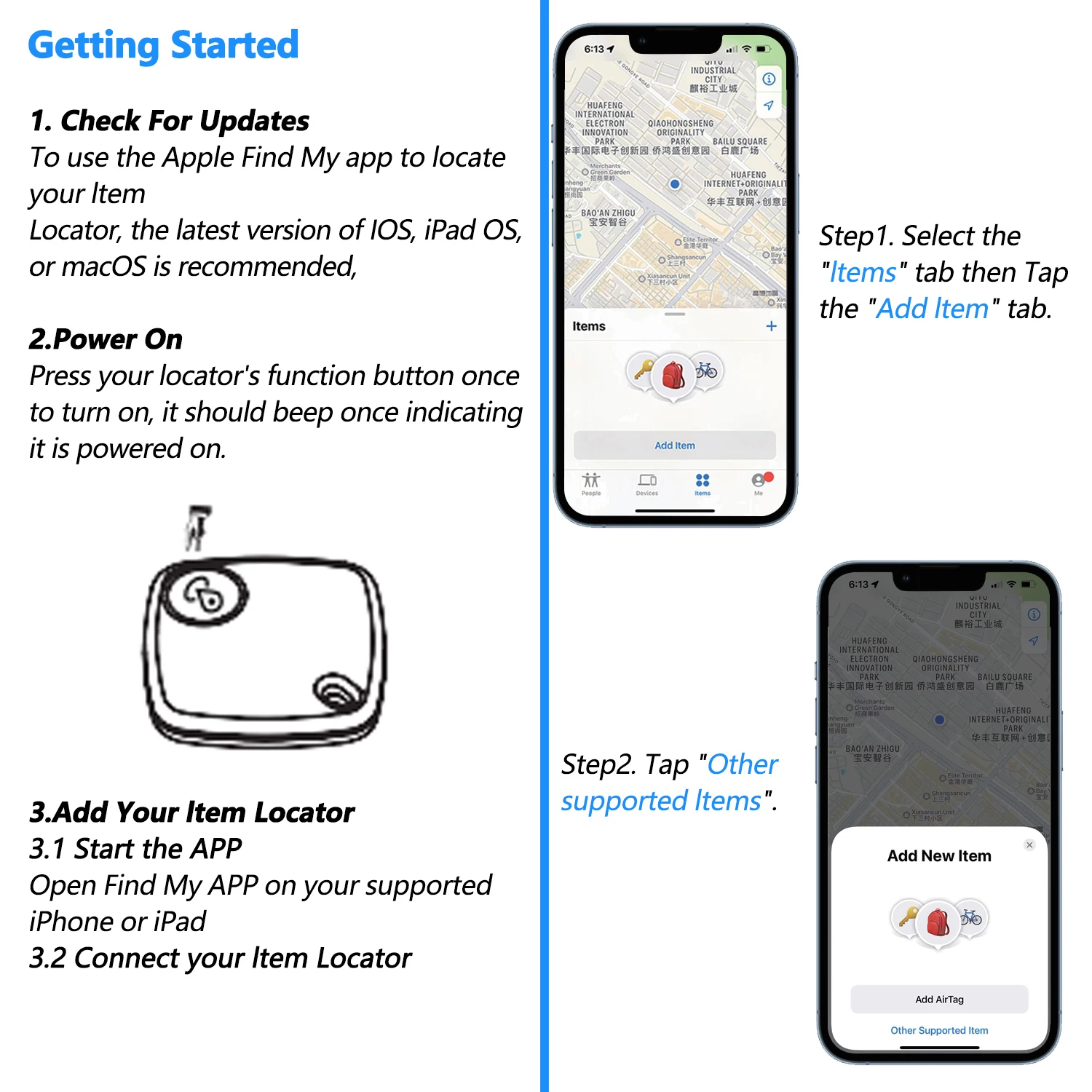
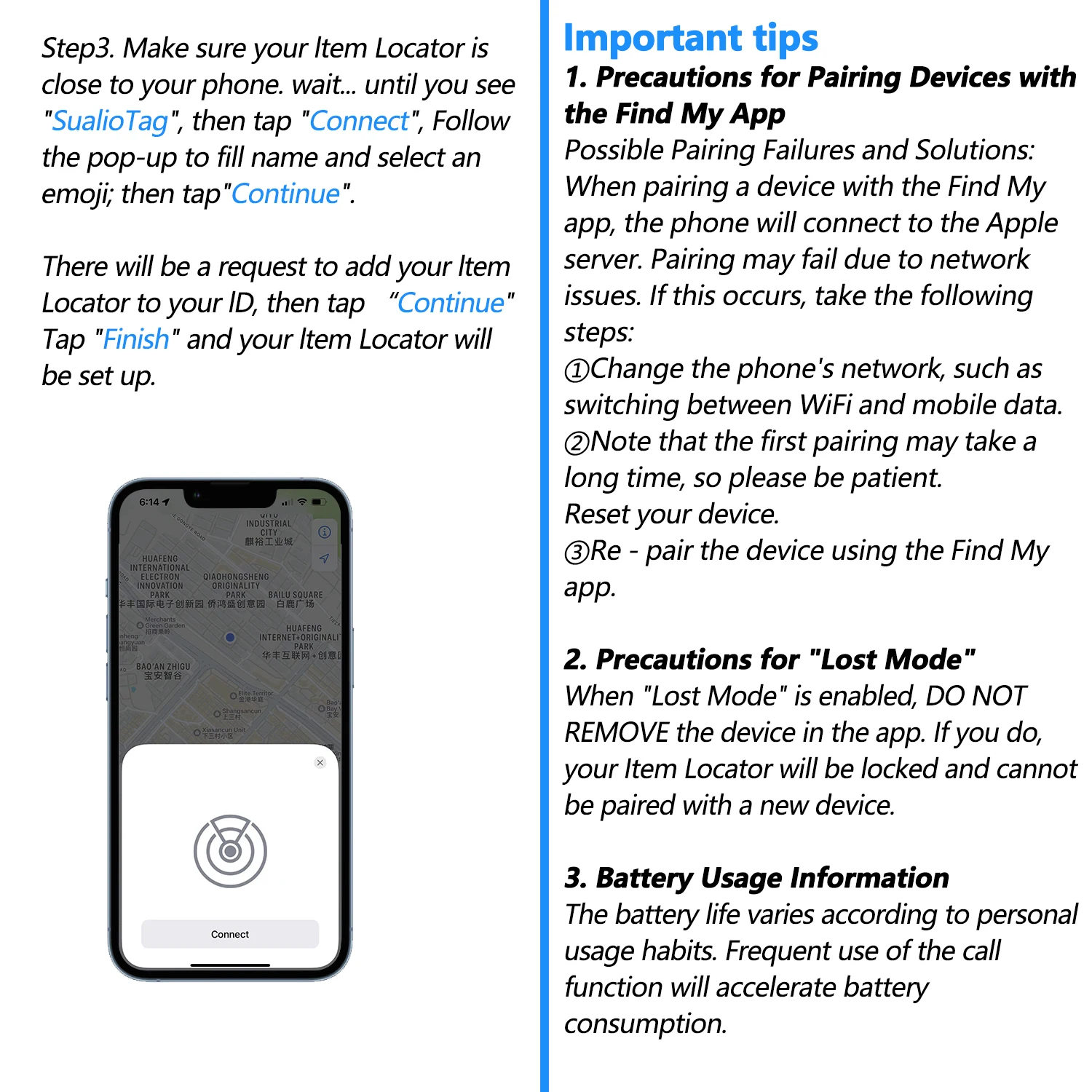
Possible Pairing Failures and Solutions: When pairing a device with the Find My app, the phone will connect to the Apple server. Pairing may fail due to network issues. If this occurs, take the following steps:
①Change the phone's network, such as switching between WiFi and mobile data. Note that the first pairing may take a long time, so please be patient.
②Reset your device.
③Re - pair the device using the Find My app.
2. Precautions for "Lost Mode"
When "Lost Mode" is enabled, DO NOT REMOVE the device in the app. If you do, your Item Locator will be locked and cannot be paired with a new device.
3. Battery Usage Information
The battery life varies according to personal usage habits. Frequent use of the call function will accelerate battery consumption.
- ? USAGE GUIDE
Use "Find My" to Pair, No APP Download Required

How to Check Contact Info?

How do l Switch on Lost Mode?
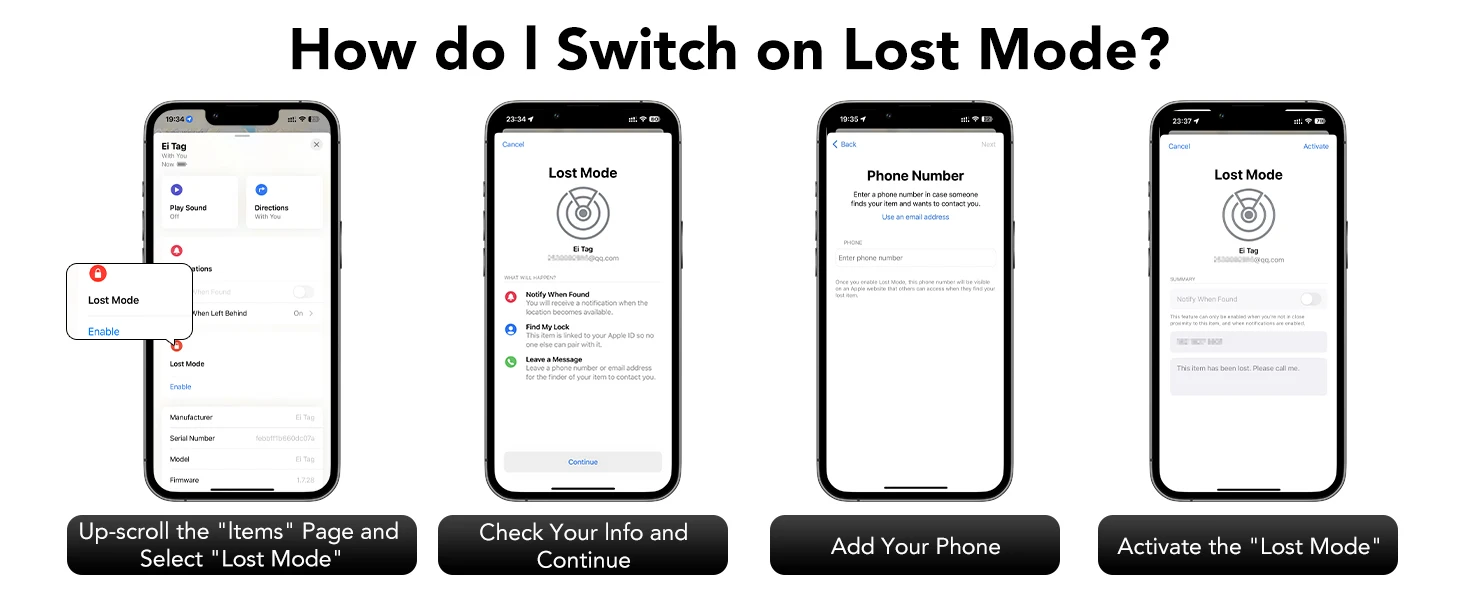
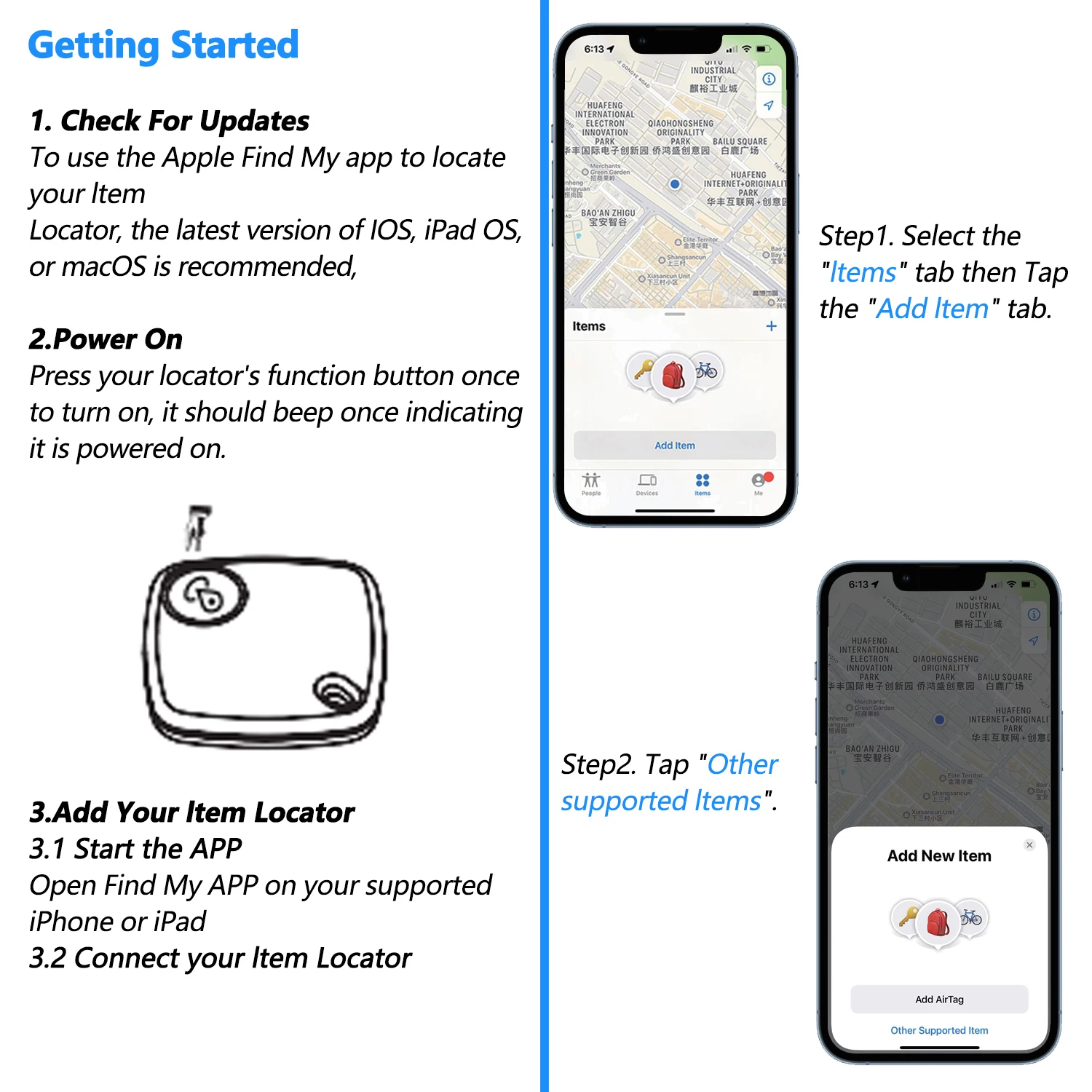
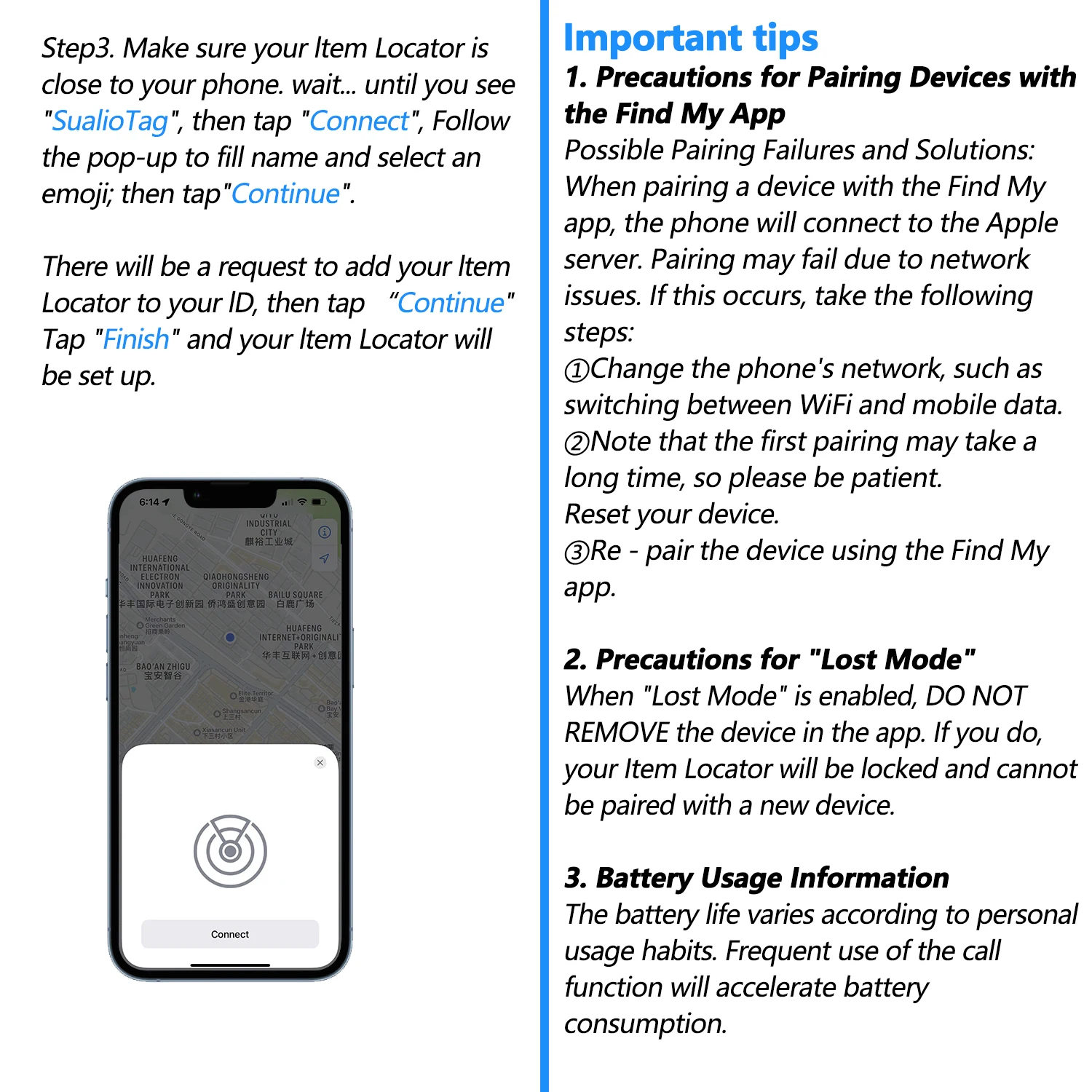
Possible Pairing Failures and Solutions: When pairing a device with the Find My app, the phone will connect to the Apple server. Pairing may fail due to network issues. If this occurs, take the following steps:
①Change the phone's network, such as switching between WiFi and mobile data. Note that the first pairing may take a long time, so please be patient.
②Reset your device.
③Re - pair the device using the Find My app.
?Global Find My Network - Leverage Apple's worldwide device network for item tracking
?Privacy First Design - End-to-end encrypted location data with anonymous reporting
?Durable & Maintainable - Waterproof construction with user-replaceable battery


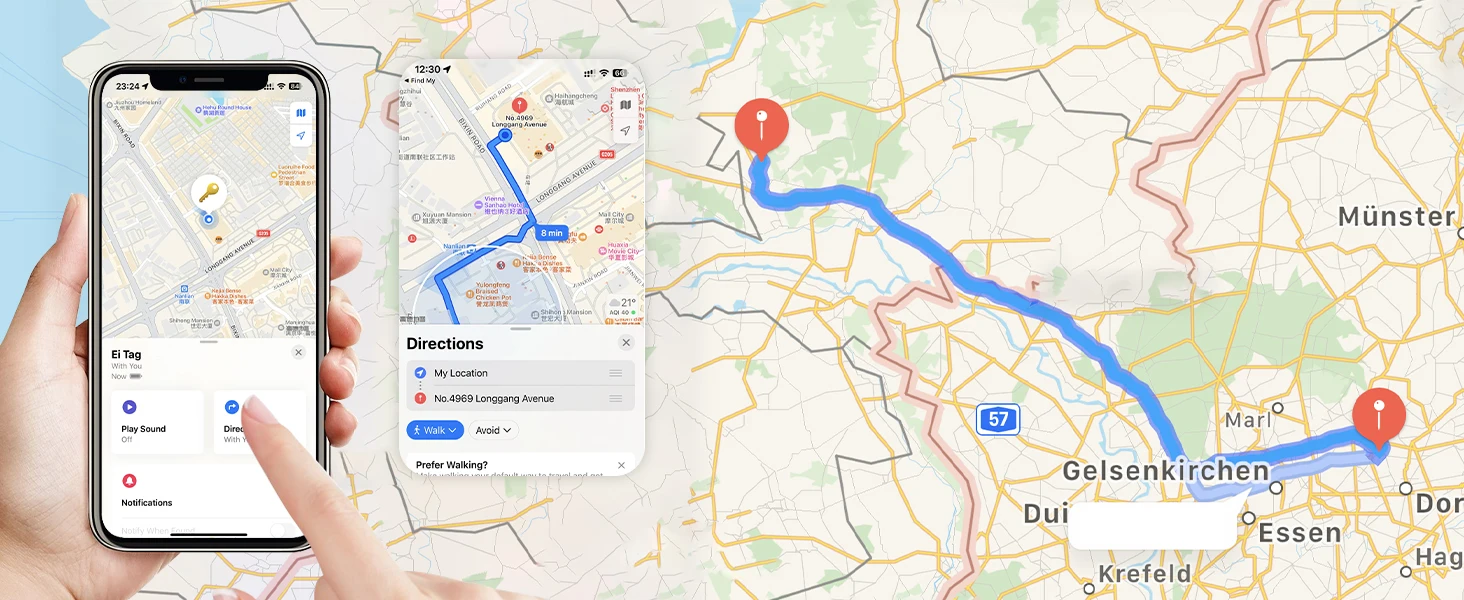


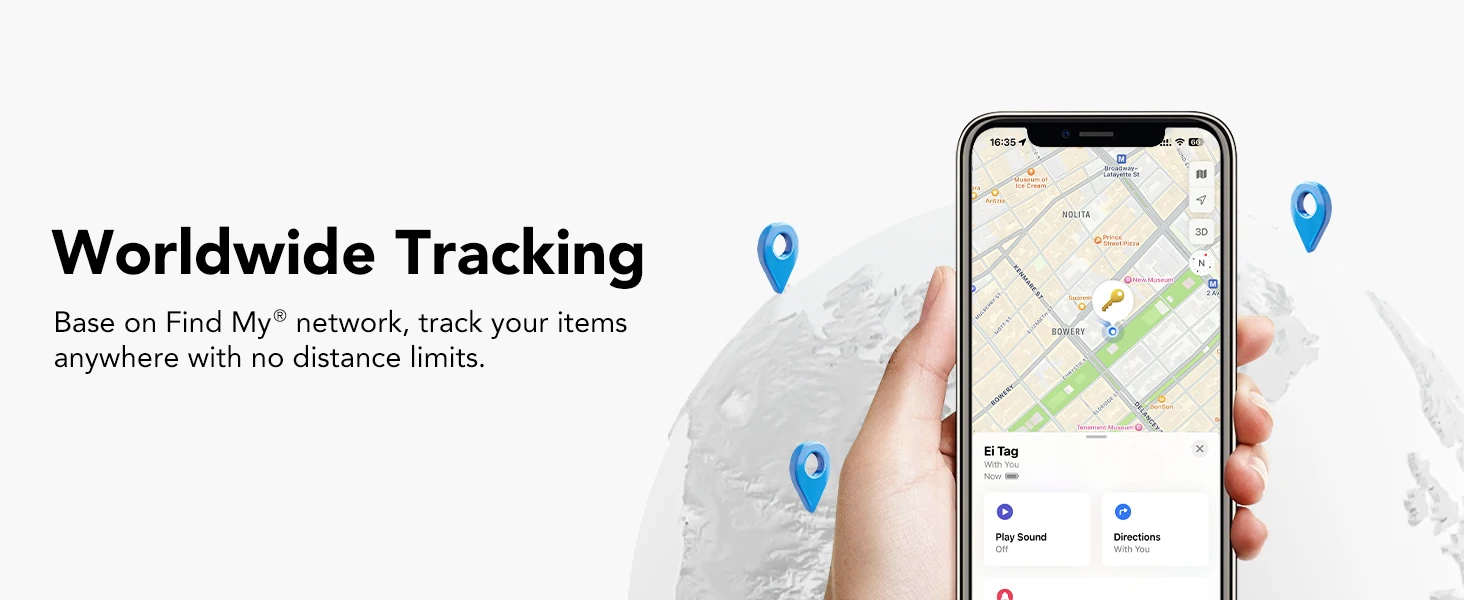

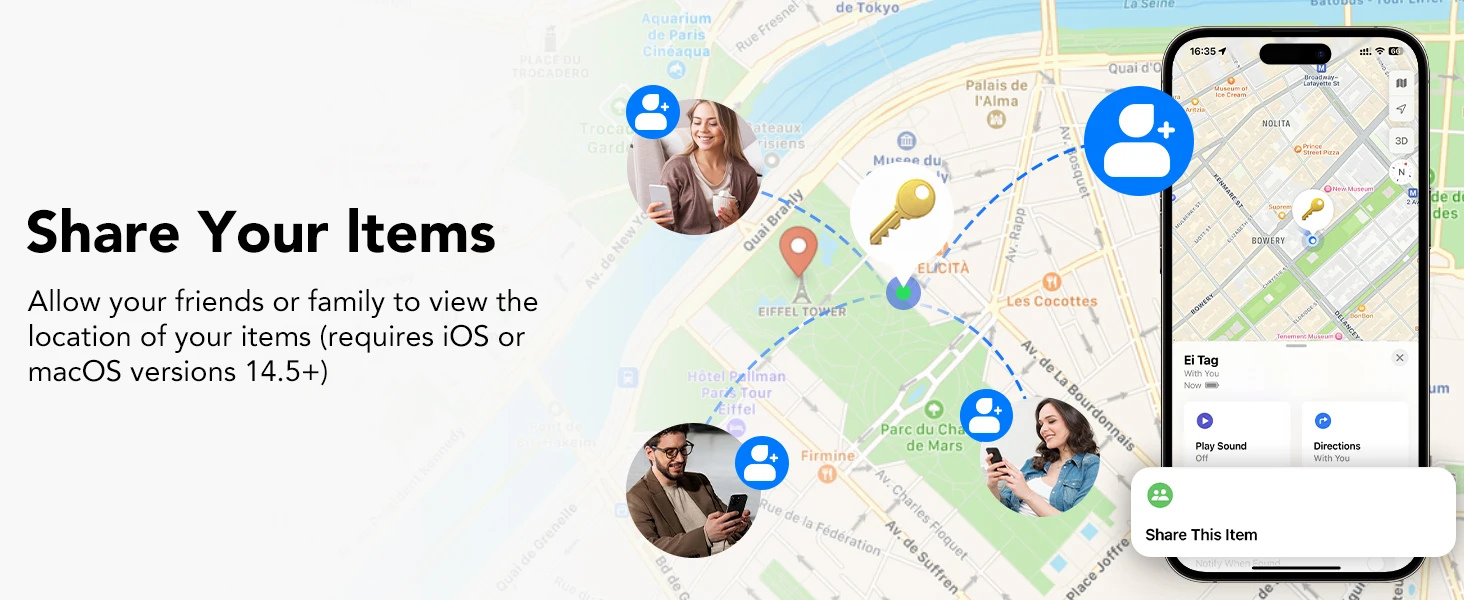


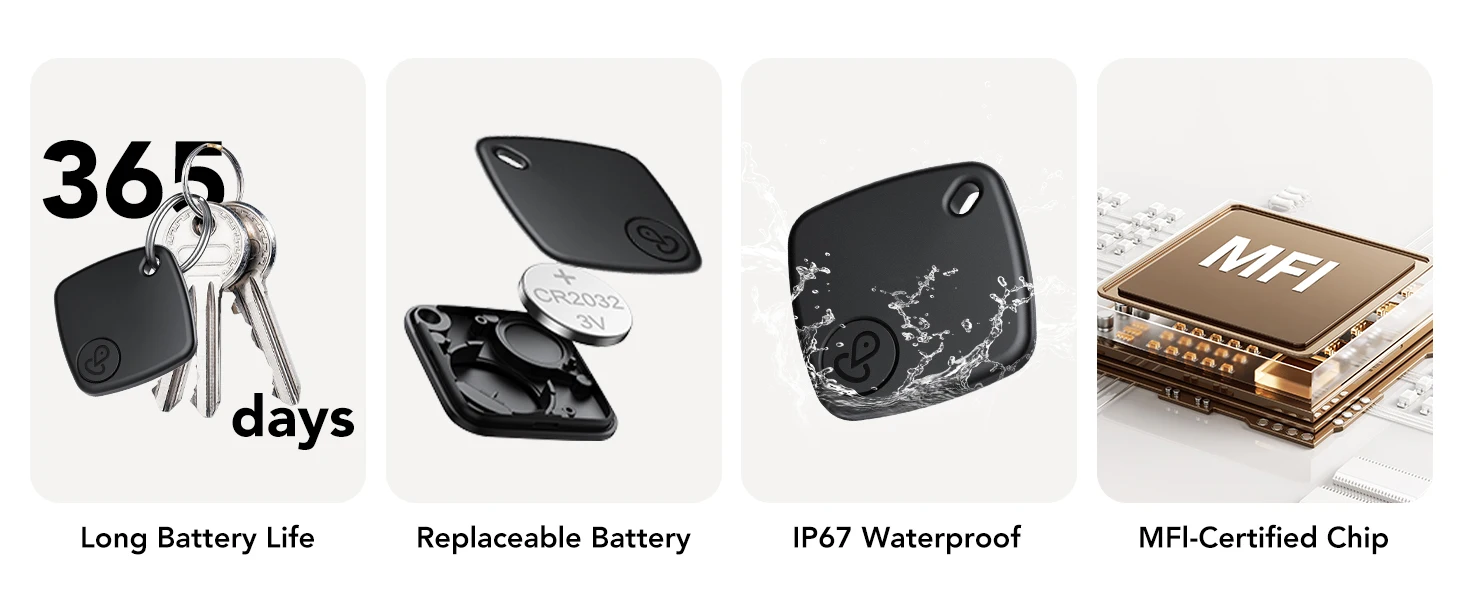
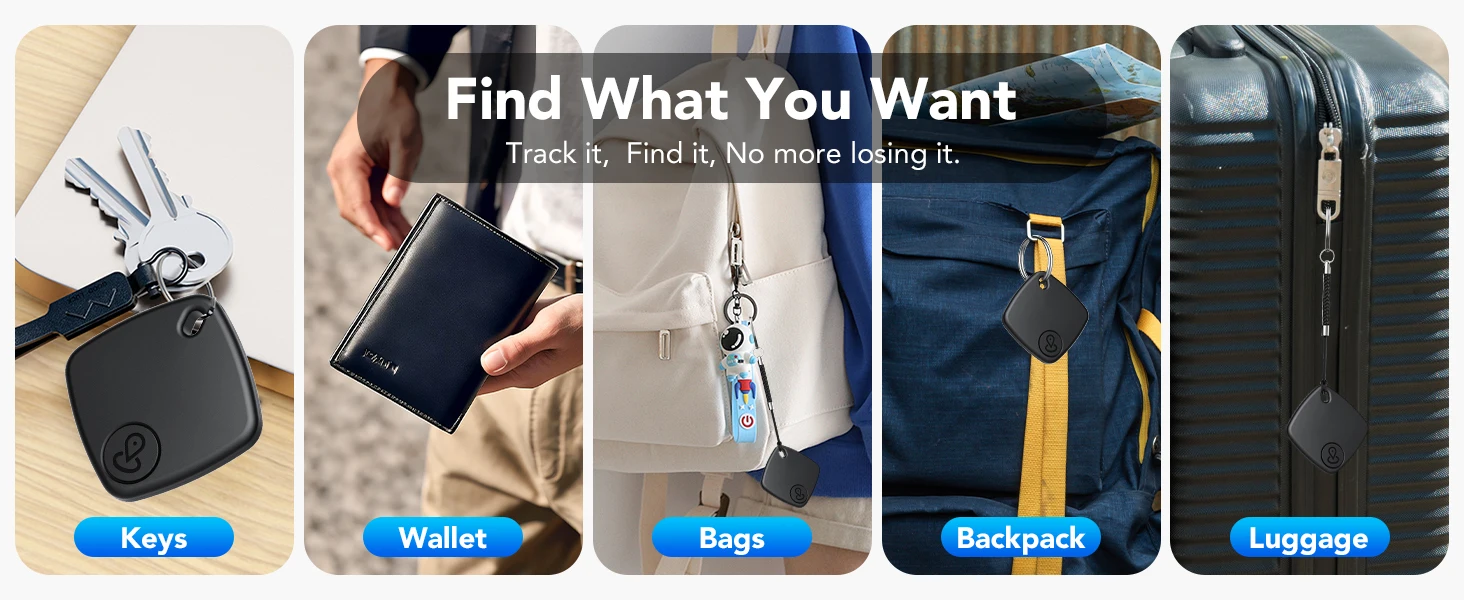



 Canadian Dollars
Canadian Dollars
 British Pound
British Pound













