Freeboss 6 Channels Audio Mixer 99 DSP Effect 7 Band EQ Mixing Console USB PC Record Bluetooth Dj Sound Table 48V Radio AG-AT6
Freeboss AG-AT6
Freeboss 6 channel bluetooth audio mixer 7 band stereo EQ 99 dsp effects sound mixer separetely 48V phantom power USB PC recording playback mixing console for karaoke meeting home party radio.
Selling Points:
1. 6 channels (4 Mono + 1 Stereo) .
2. Separetely 48V phantom power.
3. 7 band stereo EQ.
4. Bluetooth function.
5. USB record & playback.
6. 99 dsp effects.
7. Power supply:100V-240V
Packing List:
1. Audio mixer 1pcs
2. Power cable 1pcs
3. English Manual 1pcs
Please Note:
Feature details at the end.



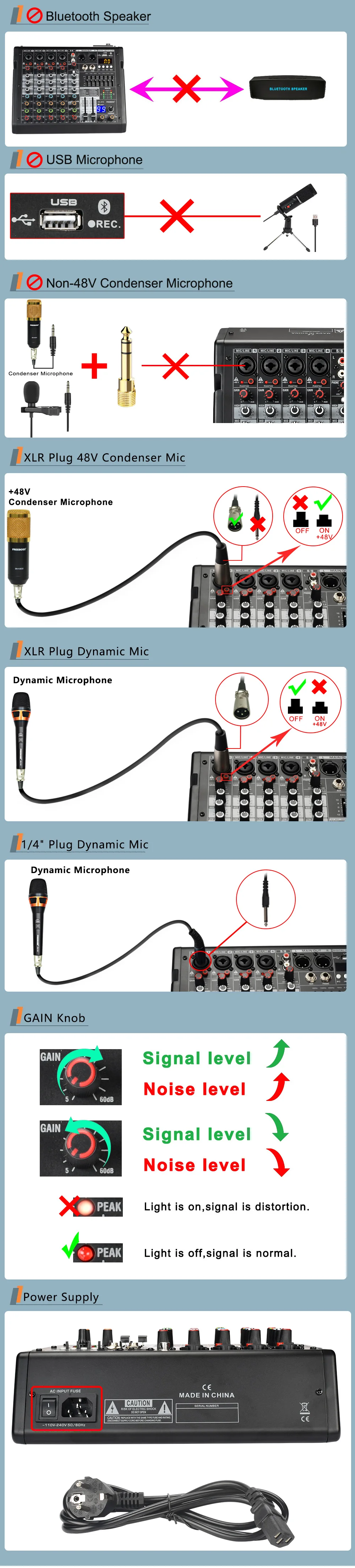
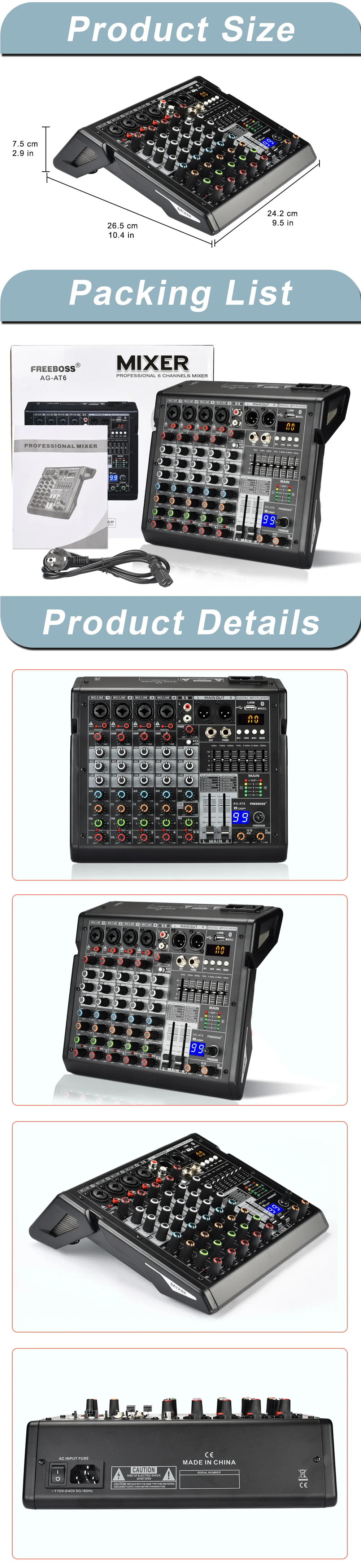
6 Channel Input (4 Mono + 1 Stereo)
1. 4 mono input
The input socket is a combinatio socket, you can use xlr or 6.35mm plug to input.
2. 1 stereo input
The stereo input is a RCA input.
Separetely 48V Phantom Power
1. 48V phantom power only for XLR input, not for 6.35mm input.
2. Each channel has a 48V button, you can use the dynamic microphone and 48V condenser microphone at the same time.
(1)Dynamic mic + xlr plug input, please do not press the 48V button, otherwise, the mic may be burned.
Please Note: Dynamic mic + 6.35 plug input, the sound will be small.
(2)48V mic + xlr plug input, please press the 48V button, otherwise, the mic can't work.
Please Note: 48V mic + 6.35 plug input, the mic can't work.
Bluetooth Function
1. Bluetooth version: 5.0
2. Working distance: 6 meter. (Please note: Different phones, different distances)
3. How to connect to bluetooth?
(1)Choose bluetooth mode: Short press "MODE" button to choose "BLUE" mode.
-----Waiting for connection: Bluetooth symbol flashes.
-----Connected: Bluetooth symble not flashes.
4. Volume adjust
(1)Press "5/6 / USB" button.
(2)Adjust "CH5/6" volume.
(3)Adjust main volume.
99 DSP Effects
1. Choose effects: "PROGRAM" knob.
Select the effect you want, then press the knob to confirm it.
2. Output effect
(1)Adjust channel FX knob.
(2)Adjust FX SEND knob.
3. FX TO AUX
If you want to add the effect to AUX output, you need to adjust this knob.
U-Disk Recording
1. U-disk format: FAT32. (NTFS can't work)
2. The u-disk must have a audio file before recording.
3. Record format: MP3.
4. Isnert u-disk
(1)Short press "MODE" , select "REC" mode.
(2)Press "Play / Pause" , begin recording.
(3)Short press"MODE", exit record.
U-Disk Playback
1. U-disk format: FAT32.
2. Play format: MP3, WAV, WMA,FLAC.
AUX Output
TS socket, suitable for effector,equalizer.



 US Dollar
US Dollar
 British Pound
British Pound








